참고한 자료는 https://github.com/dev-yakuza/react-native-image-picker-example/blob/master/src/App.tsx
GitHub - dev-yakuza/react-native-image-picker-example
Contribute to dev-yakuza/react-native-image-picker-example development by creating an account on GitHub.
github.com
이전 버전으로 작성되어있던 터라 버전을 업데이트 하면서 몇가지를 수정해줘야 했다.
- 먼저 styled-components를 다운로드 받아서 사용하는데, react18과 버전 충돌이 있어서 styled-components를 --force flag를 사용해서 다운로드 해주었다.
- react-native-image-picker: npm install react-native-image-picker 후에 cd ios && pod install을 해줘야한다.
- react-native-image-picker 변경사항: import 하는 방식이 달라졌다. (아래 코드 첨부), 그리고 showImagePicker 가 없어서 camera를 사용할것인지, 갤러리를 통해 불러올 것인지를 보여주는 방식은 따로 추가해야한다.
- https://github.com/styled-components/styled-components/issues/2099 : 이 이슈로 styled components쓰는것에 에러가 났었는데, tsconfig.json의 compilerOptions에 types: ["styled-components-react-native"]를 추가해주고 해결되었다.
import React, {useState} from 'react';
import styled from 'styled-components/native';
import {launchCamera, launchImageLibrary} from 'react-native-image-picker';
const App = () => {
const [imageSource, setImageSource] = useState<string | undefined>(undefined);
const showCamera = (): void => {
launchCamera({mediaType: 'photo', durationLimit: 10}, response => {
console.log(response);
if (response.errorCode) {
console.log('LaunchCamera Error: ', response.errorCode);
} else {
setImageSource(response.assets[0].uri);
}
});
};
const showCameraRoll = (): void => {
launchImageLibrary({selectionLimit: 1, mediaType: 'photo'}, response => {
if (response.errorCode) {
console.log('LaunchImageLibrary Error: ', response.errorCode);
} else {
setImageSource(response.assets[0].uri);
}
});
};
return (
<Container>
{imageSource && <Photo source={{uri: imageSource}} />}
<ImagePickerButton onPress={showCamera}>
<Label>Take Photo</Label>
</ImagePickerButton>
<ImagePickerButton onPress={showCameraRoll}>
<Label>Show Camera Roll</Label>
</ImagePickerButton>
</Container>
);
};
export default App;
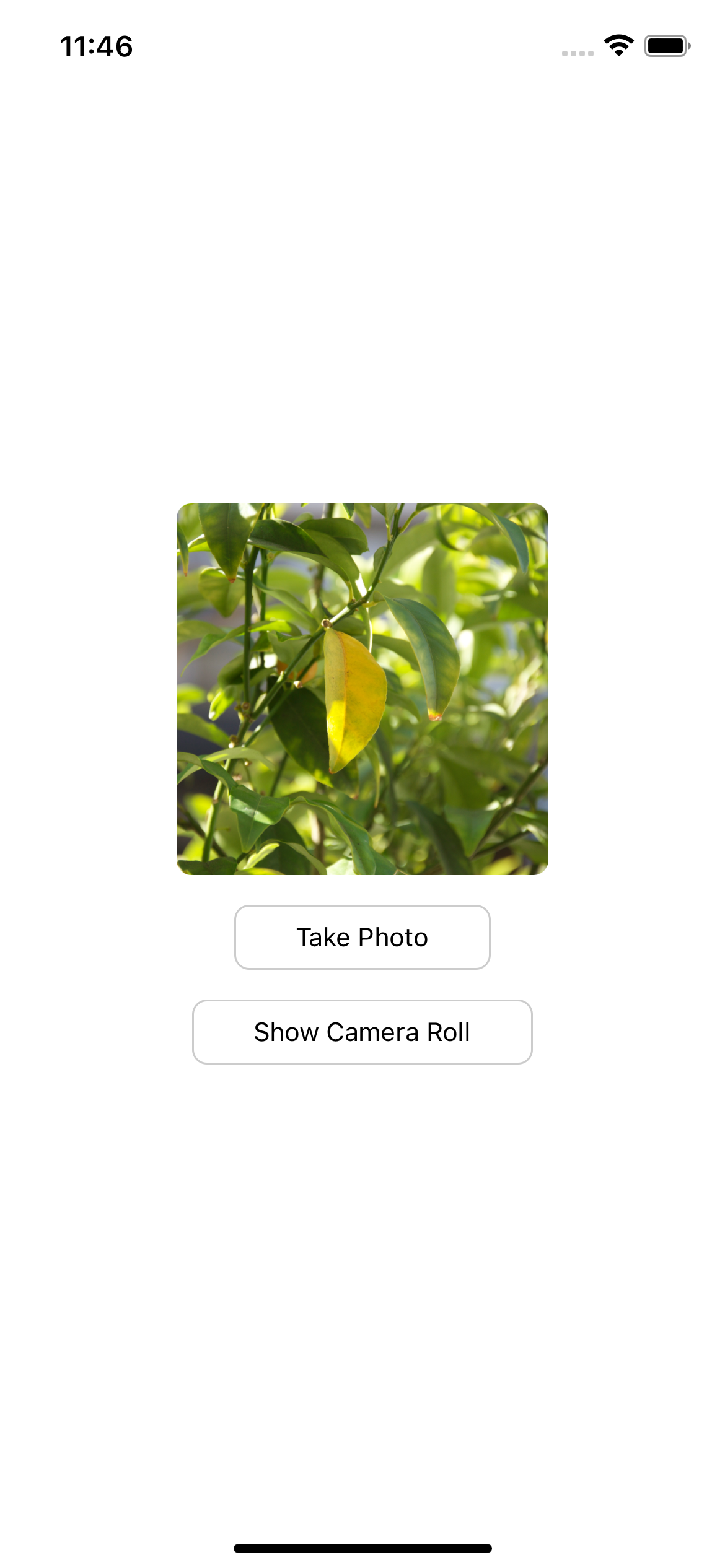

'React Native with Typescript' 카테고리의 다른 글
| [ReactNative-2] Component Style (0) | 2023.02.05 |
|---|---|
| [ReactNative-1] Mobile App 개발 시작 (0) | 2023.01.29 |